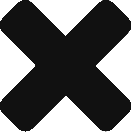Our virtual scheduled appointments are easy and intuitive. In this video, Arin Sime, Founder and CEO of SimplyDoc, gives us an in-depth look at how scheduled appointments work.
Video showing how to schedule and hold a scheduled telehealth appointment
Patients can easily request appointments with their medical provider. Each provider sets their own availability, which is accurately reflected in the appointment request functionality. This updates automatically to ensure that patients only see times that are available to be scheduled. Patients are also able to include a message with their appointment request.
Providers can choose to accept or decline patients’ appointment requests. This helps lower appointment cancellations by allowing providers to double-check their calendars before confirming the appointment. Appointment requests appear on the provider’s dashboard, and providers have the option to include a message when they accept or decline an appointment request.
At the time of the appointment, patients and providers are taken into a virtual waiting room. From this page, they can check their video, audio, and connection quality before entering the appointment. Inside the call, both the provider and the patient have access to features like messaging and file-sharing. The provider can also take private notes that are not accessible by the patient. These features make a SimplyDoc virtual appointment feel like you’re meeting in-person.
We believe that telehealth is transformative. SimplyDoc is a care-driven, patient-focused telehealth solution that allows you to meet with your patients and clients whenever and wherever you need to provide care. HIPAA-compliant and secure, SimplyDoc can be branded to your practice and customized to your workflow, meeting the unique needs of your office and patients. Contact us to bring patient-focused telehealth to your practice today!